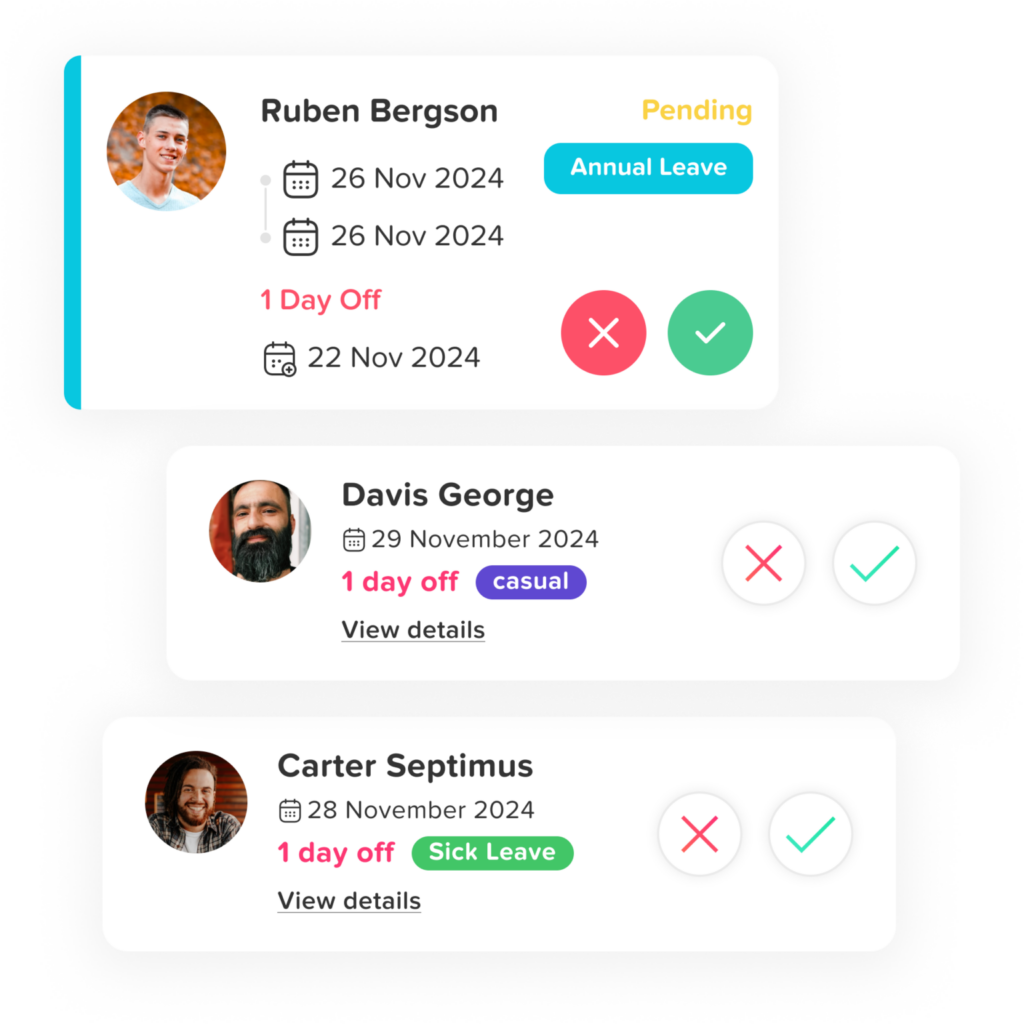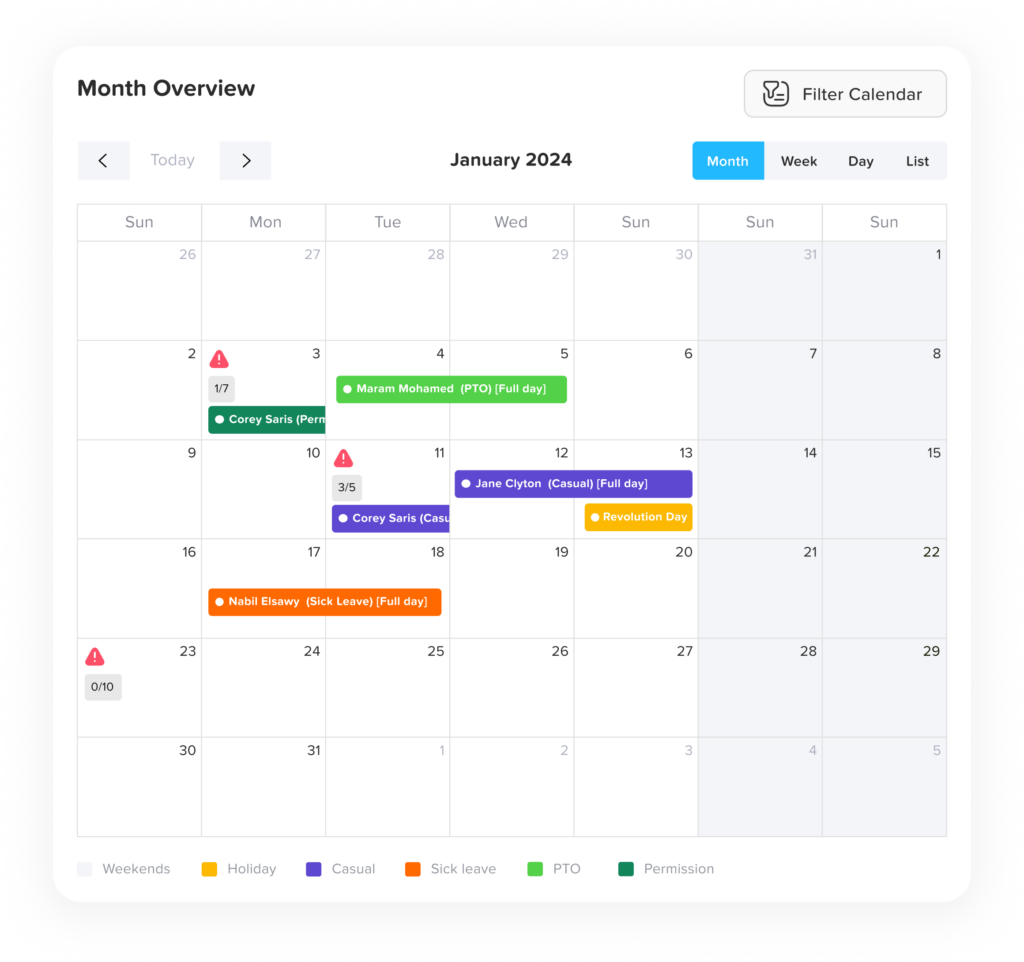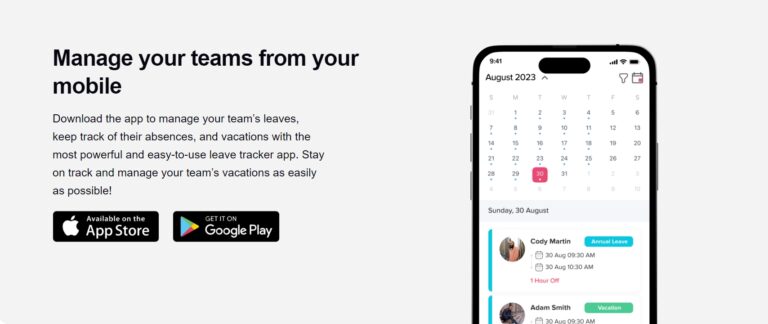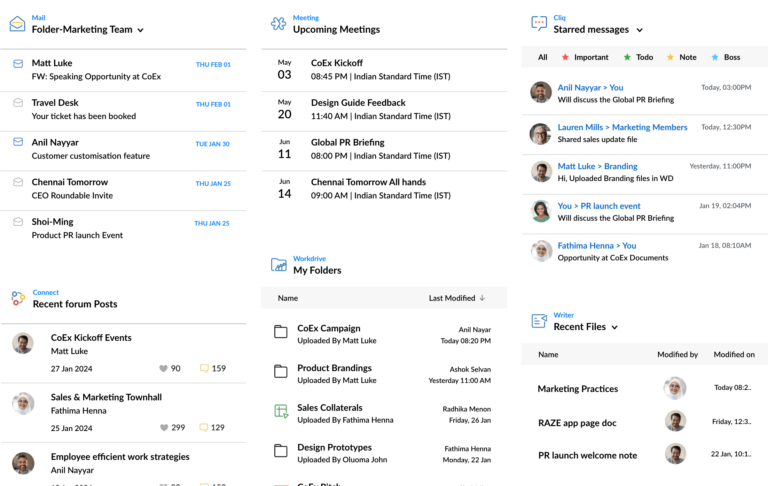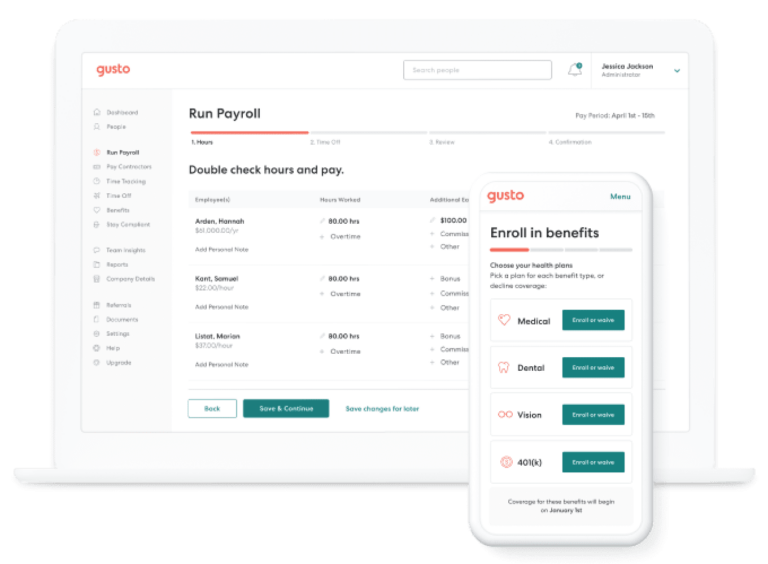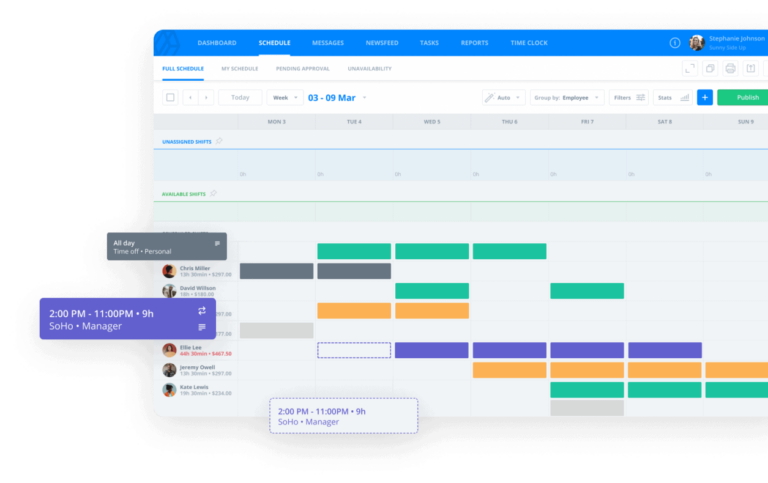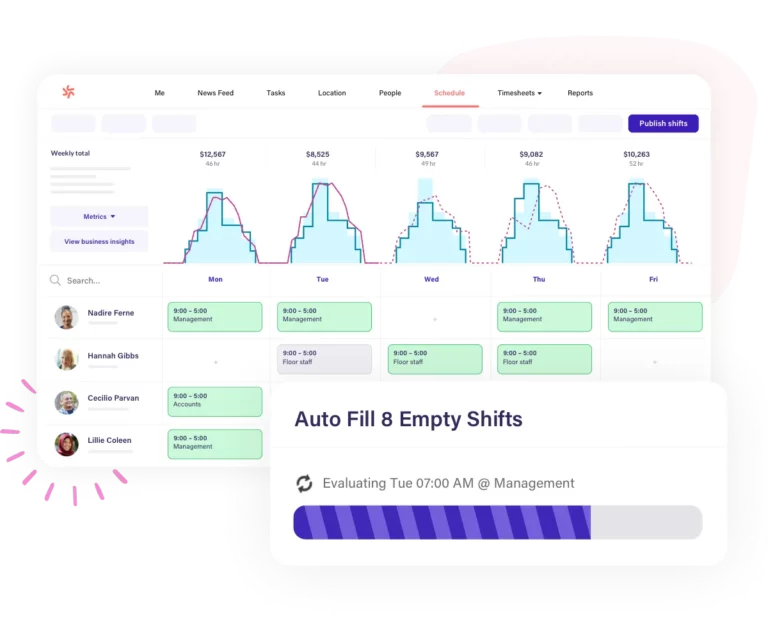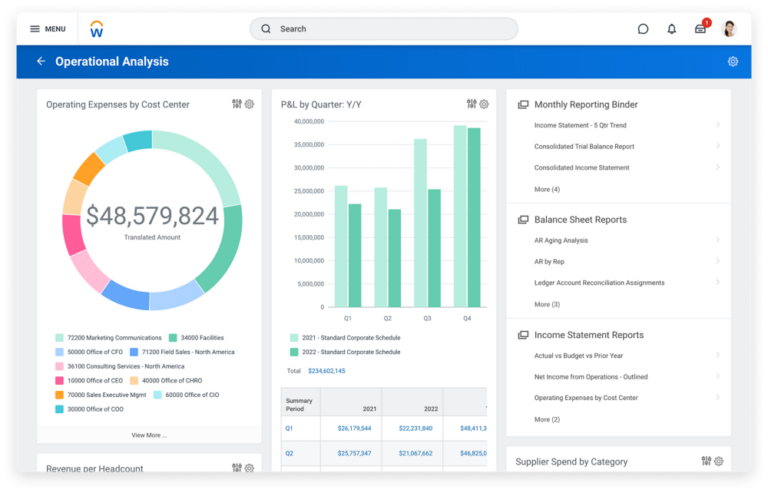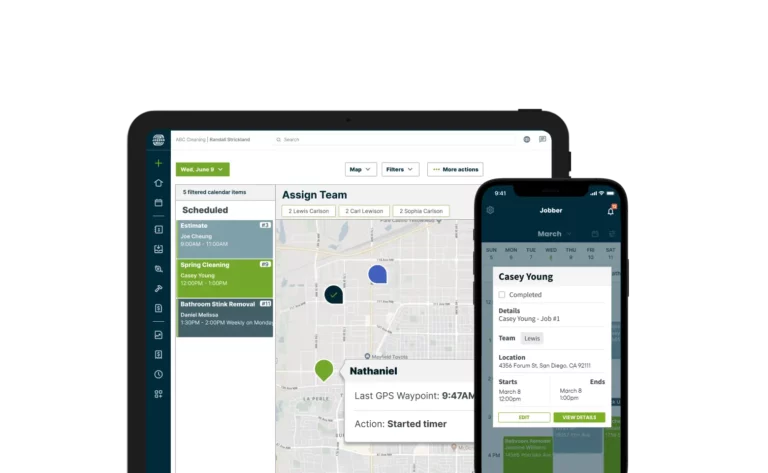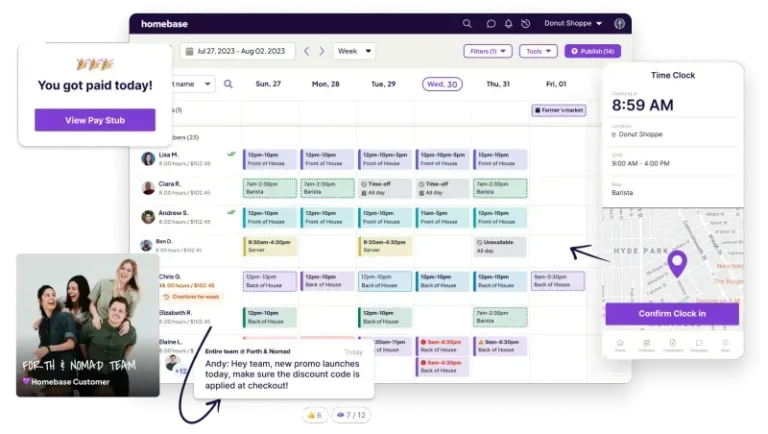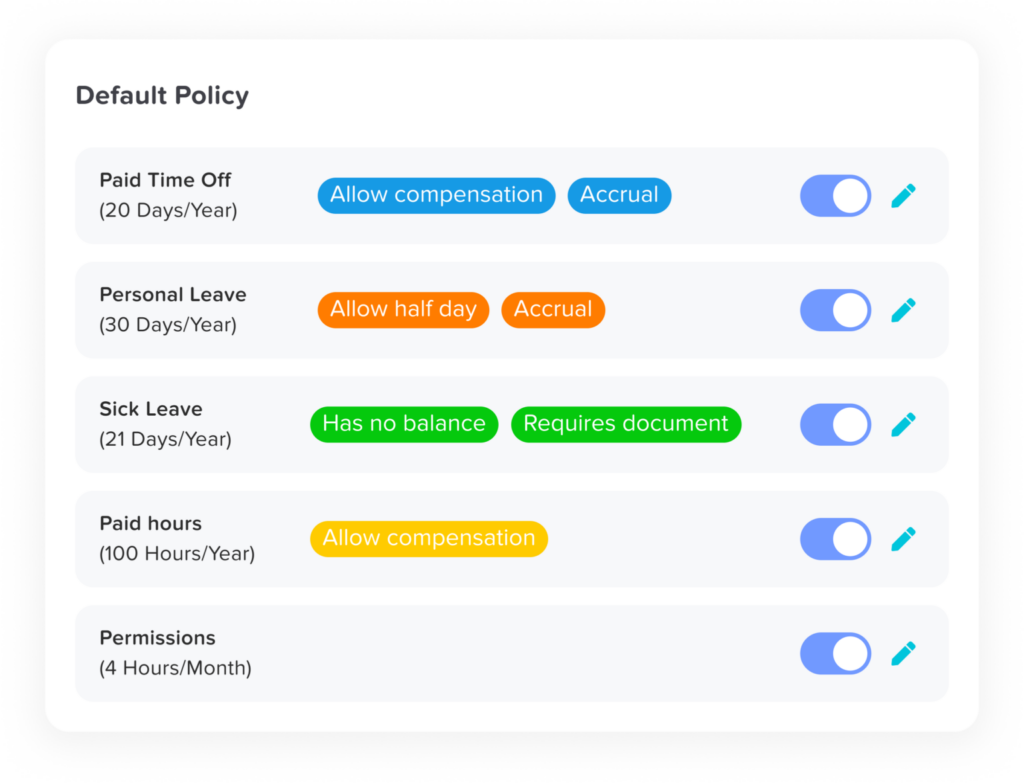Managing employee absences effectively is crucial to maintaining productivity, ensuring fairness, and fostering a positive work culture. An Employee Leave Tracker is a tool or software solution designed to monitor, manage, and streamline the leave process. From handling vacation requests to managing sick days and tracking various types of leave, an employee leave tracker simplifies the complexities of leave management for both HR professionals and employees.
In this article, we will delve into what an employee leave tracker is, why it’s essential, the different types of leave it can manage, the benefits of using one, key features to look for in a good leave tracker, and how to implement it effectively.
What is an Employee Leave Tracker?
An employee leave tracker is a tool, often software-based, used to record and manage employees’ time off. This can include different types of leave like vacation days, sick leave, personal days, maternity/paternity leave, public holidays, unpaid leave, and more. The tracker is designed to provide a clear, real-time overview of who is available, who is on leave, and what types of leave have been used or are still available for each employee.
Employee leave trackers can range from simple spreadsheets to sophisticated software platforms that integrate with payroll, HR systems, and project management tools. These systems are invaluable for businesses of all sizes, helping HR departments efficiently manage leave requests, prevent scheduling conflicts, and ensure compliance with labor laws and company policies.
How Day Off Can Simplify Your Leave Management
Day Off is a powerful and intuitive employee leave tracker that aims to make leave management simple and effective for businesses of all sizes. This user-friendly app is designed to streamline the entire leave tracking process, providing an accessible and efficient solution for both HR managers and employees. With Day Off, companies can easily manage leave requests, approvals, and tracking, eliminating the common headaches associated with traditional leave management methods.
Key Features of Day Off and How They Can Help Your Business
1. Effortless Leave Requests and Approvals
Day Off provides a seamless platform for employees to submit leave requests, view their leave balances, and get instant feedback. The app allows managers to approve or decline requests with just a few clicks, reducing the time spent on paperwork or back-and-forth communication. This speeds up the approval process, creating a transparent and efficient workflow.
2. Real-Time Calendar Overview
One of the standout features of Day Off is its calendar view, which provides a clear snapshot of who is on leave and when. This makes workforce planning straightforward, allowing managers to anticipate staffing needs, avoid overlapping leaves, and ensure there are no gaps in coverage. The calendar is intuitive and can be customized to reflect company holidays, weekends, and other important dates.
3. Automated Leave Balances and Accruals
Tracking leave balances can be a challenging task, especially in larger organizations. Day Off automatically calculates leave accruals, updates leave balances, and keeps track of how much time off each employee has used or has left. This removes the guesswork and ensures accurate data, minimizing conflicts and discrepancies over available leave.
4. Customizable Leave Policies
Every organization has unique leave policies, and Day Off allows for full customization to match these needs. Whether it’s configuring annual leave, sick leave, or special types of time off, companies can easily tailor the app to align with internal policies and local labor laws. This flexibility ensures that all leave types are accurately tracked according to company standards.
5. Notifications and Reminders
Day Off keeps everyone informed with automated notifications and reminders. Managers receive alerts for pending leave requests, and employees are reminded of upcoming leaves and deadlines. This keeps all parties up-to-date and minimizes the chances of missed communications or forgotten approvals.
6. Mobile Access for Convenience
In today’s mobile-driven world, accessibility is key. Day Off offers a mobile app that allows employees and managers to manage leave requests, check leave balances, and view the company calendar from anywhere, anytime. This mobile access improves communication and ensures that leave management can happen on the go, increasing overall flexibility.
7. Data Insights and Reports
Day Off provides valuable insights into leave patterns, helping HR professionals and managers make data-driven decisions. The app generates reports on leave trends, employee absences, and leave utilization, offering a clear picture of how time off is being managed within the company. These insights can inform staffing strategies, identify potential issues with absenteeism, and aid in refining leave policies.
Benefits of Using Day Off
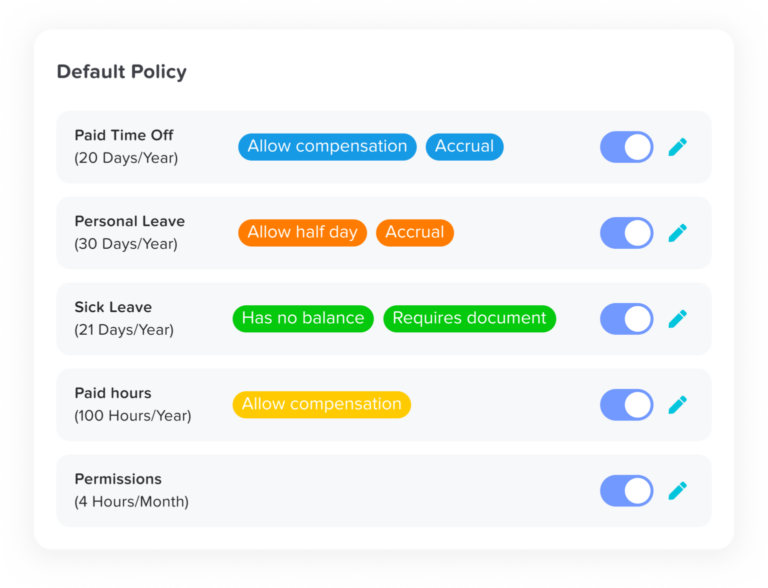
Enhanced Productivity: With streamlined leave management, HR teams can focus on strategic tasks rather than administrative duties. Managers can quickly assess workforce availability and make informed decisions.
Greater Transparency: Employees have full visibility into their leave balances, ensuring a transparent and fair leave policy. This helps build trust and improves morale.
Improved Compliance: By customizing the app to align with local labor laws and company policies, Day Off helps organizations stay compliant, reducing the risk of legal disputes.
Cost and Time Savings: Automating the leave process with Day Off eliminates paperwork, reduces manual errors, and saves both time and costs associated with traditional leave tracking methods.
Overall, Day Off is a comprehensive solution that simplifies leave management while fostering a more organized and productive work environment. Its user-friendly design, robust features, and ability to adapt to different business needs make it an excellent choice for companies looking to modernize their leave tracking systems.
Types of Leave Managed by an Employee Leave Tracker
1. Vacation Leave
Employees are often entitled to a certain number of paid vacation days each year. A leave tracker helps HR keep track of accrued, used, and remaining vacation days for each employee.
2. Sick Leave
Sick leave is granted for health-related absences. An effective leave tracker will monitor sick leave usage, ensuring employees do not exceed their allotted number of days without proper procedures.
3. Personal Leave
Some companies offer personal leave for non-medical but important personal matters. Tracking this helps ensure that employees are not overextending their personal days.
4. Maternity/Paternity Leave
Maternity and paternity leave involve more extended absences. A robust leave tracker ensures that these are logged correctly, and return-to-work dates are clear.
5. Public Holidays
Different countries and regions have their own set of public holidays. Leave trackers can pre-load public holidays based on location, ensuring accurate leave calculations.
6. Compensatory Leave (Comp Off)
Some employees earn compensatory leave when they work extra hours or during holidays. Tracking this accurately ensures that employees get the time off they are owed.
7. Unpaid Leave
Employees may sometimes need unpaid leave for various reasons. A leave tracker can help ensure this is properly documented and affects payroll accordingly.
Why is an Employee Leave Tracker Essential?
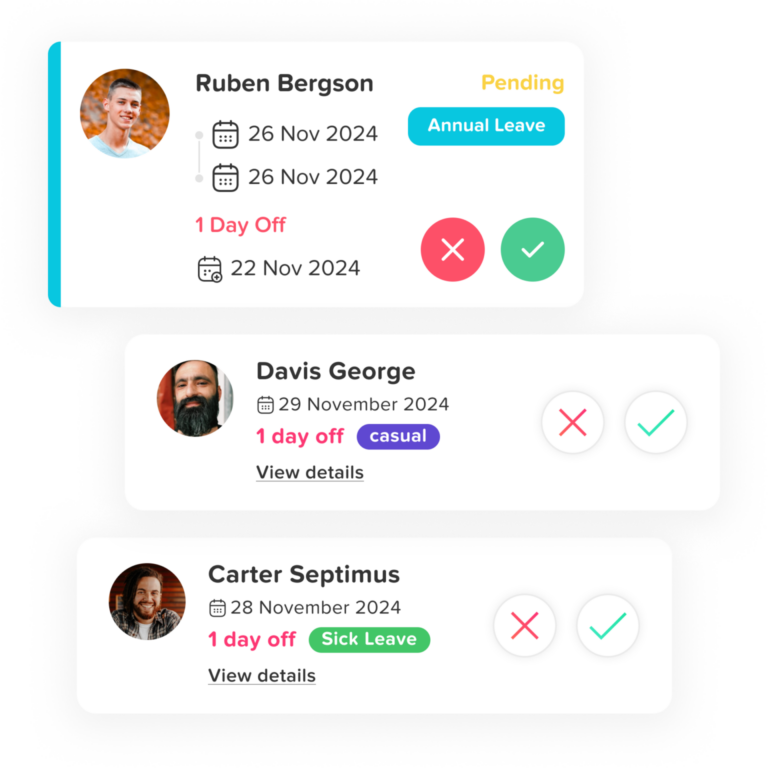
1. Improved Productivity
Tracking leave helps companies manage workloads efficiently. Knowing who is on leave allows managers to plan tasks effectively, distribute workloads evenly, and avoid overburdening other team members.
2. Legal Compliance
Most countries have strict labor laws regarding employee leave entitlements. A proper leave tracker helps companies comply with these laws, reducing the risk of legal penalties and disputes.
3. Transparency and Fairness
An employee leave tracker creates a transparent system, preventing disputes over leave balances and ensuring fairness across the organization. Employees can see their leave balances and plan accordingly.
4. Better Workforce Planning
Leave tracking helps HR anticipate staffing needs and avoid situations where too many employees are off at the same time, leading to understaffing and productivity issues.
5. Reduces Administrative Burden
An automated leave tracking system reduces the paperwork and manual work associated with leave management, freeing HR personnel to focus on more strategic activities.
6. Accurate Payroll Processing
By integrating leave data with payroll systems, organizations can ensure accurate handling of deductions, compensations, and bonuses related to time off.
Key Features of an Effective Employee Leave Tracker
1. User-Friendly Interface
A good leave tracker should have a clean and intuitive interface. It should be easy for employees to submit leave requests and for managers to approve them with just a few clicks.
2. Customizable Leave Policies
Different companies have different leave policies. A flexible leave tracker allows HR teams to customize leave types, accrual rules, and carry-over options.
3. Integration with HR and Payroll Systems
An ideal leave tracker integrates seamlessly with existing HR and payroll systems, reducing data entry duplication and ensuring accurate payroll calculations.
4. Mobile Access
With a mobile-friendly leave tracker, employees and managers can access the system anytime, anywhere, facilitating quick decisions and better communication.
5. Automated Notifications and Reminders
Leave trackers can send automated reminders for upcoming leaves, pending approvals, and end-of-year leave balances, keeping everyone in the loop.
6. Accurate Leave Balances
A robust leave tracker maintains up-to-date leave balances, showing employees how much leave they have used and how much they have remaining.
7. Calendar Integration
Integrating with tools like Google Calendar or Outlook ensures that leave schedules are visible and accessible, aiding in planning and scheduling.
8. Reports and Analytics
Advanced leave tracking tools provide insights and analytics on leave trends, helping HR make informed decisions on staffing, hiring, and policy adjustments.
Choosing the Right Employee Leave Tracker for Your Business
When selecting an employee leave tracker, it’s essential to evaluate the unique needs of your organization. Consider the following factors:
- Company Size
Larger organizations may need a more robust system with advanced features like multi-location support, whereas smaller companies might opt for a simpler, more affordable solution. Budget
Determine a budget for leave management software. Some leave trackers are free or low-cost, while others, especially those offering more advanced features, come with a higher price tag.Scalability
Choose a leave tracker that can grow with your company. As your business expands, the tracker should accommodate more users and additional features.Ease of Implementation
Opt for a system that’s easy to implement with minimal disruption to daily operations. Look for solutions that offer comprehensive customer support, training, and resources.Integration Capabilities
A leave tracker should integrate seamlessly with your current HR, payroll, and time-tracking systems, making it easier to manage all HR-related activities from a central platform.User Reviews and Recommendations
Research what others in your industry are saying about specific leave trackers. Reviews and testimonials can provide insights into the software’s strengths and weaknesses.
Conclusion
An employee leave tracker is an indispensable tool for any business aiming to streamline leave management, increase productivity, and create a fair working environment. By automating the leave process, companies can save time, reduce errors, and make more data-driven decisions regarding their workforce. From simple spreadsheets to complex software solutions, there’s a leave tracker out there to fit every business’s needs.
Investing in the right employee leave tracker can transform how a company manages its workforce, leading to happier employees, more accurate data, and ultimately a more efficient organization. Take the time to evaluate your options, implement best practices, and keep your leave policies up to date for the best results.