Table of Contents
ToggleManaging employee time off is one of the most essential yet complex aspects of running a business. Between juggling payroll, compliance with labor laws, and employee well-being, HR teams often find themselves overwhelmed with manual tasks. That’s where an annual leave calculator becomes indispensable.
Whether you’re an HR professional, a small business owner, or an employee who wants to track time off accurately, this guide will walk you through everything you need to know about annual leave calculators—what they are, why they matter, how they work, and how to choose the right one.
What Is an Annual Leave Calculator?
An annual leave calculator is a tool—often digital or web-based—that helps organizations and employees determine the amount of paid leave an individual is entitled to over a specific time frame, usually a calendar year. It automatically calculates accrued leave based on pre-set criteria such as work hours, employment start date, company policies, and local labor regulations.
Rather than relying on spreadsheets or manual math, an annual leave calculator simplifies and automates the process. It provides accurate, real-time leave balances and takes into account all the variables that can affect leave accrual.
Day Off App’s Annual Leave Accruals Calculator:
Accurately tracking how much paid time off (PTO) an employee has earned can be one of the trickiest parts of managing a workforce—especially when you consider varied start dates, part-time schedules, and different accrual policies. The Annual Leave Accruals Calculator by Day Off is a free, intuitive, and reliable tool that makes this process effortless.
It’s designed for HR professionals, team managers, payroll staff, and even individual employees who want a precise snapshot of their accrued leave—up to any custom date.
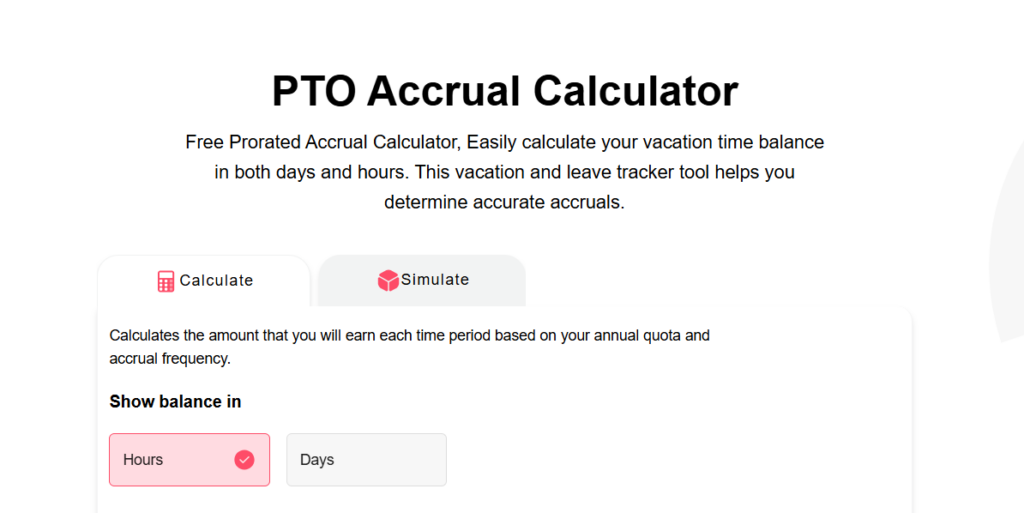
Key Features and Benefits Explained in Depth
Understanding how much leave an employee has earned doesn’t have to be complicated. The Annual Leave Accruals Calculator by Day Off offers a range of smart features that make tracking PTO accurate, fast, and stress-free.
1. Simple Input Fields for Quick Setup
Many leave tools overwhelm users with excessive fields and technical settings. The Day Off App’s calculator is the opposite—it’s designed with clarity and speed in mind.
All you need to get started are four straightforward details:
Annual Leave Entitlement (e.g., 20 days)
Accrual Frequency (monthly, daily, or bi-weekly)
Employment Start Date
Accrual Cut-Off Date (the date up to which leave is calculated)
This means anyone—from HR veterans to new employees—can get fast and accurate results in seconds without digging through spreadsheets or policy documents.
2. Accurate and Instant Results Every Time
Accuracy is essential when it comes to calculating paid leave. Even a small mistake can lead to payroll discrepancies or compliance risks. The Annual Leave Accruals Calculator removes all guesswork.
It uses smart logic to calculate exactly how many leave days or hours have been earned based on your selected accrual frequency and timeline.
For example:
If someone starts mid-month, it accurately prorates leave.
If calculating over nine months with monthly accruals, it multiplies the monthly rate by 9.
The result is 100% reliable, making it ideal for payroll approvals, onboarding, and employee queries.
3. Supports Daily, Monthly, Bi-Weekly and Semimonthly Accruals
Not every company uses the same method to accrue leave. Some offer:
Monthly accruals (e.g., 1.66 days per month for 20 days/year)
Bi-weekly accruals aligned with payroll
Daily accruals for high-precision environments or casual contracts
The calculator supports all three accrual methods, ensuring maximum flexibility. It aligns seamlessly with your company’s policy—whether it’s a fast-paced startup or an established enterprise with formal HR processes.
4. Completely Free with No Login Required
Not every company uses the same method to accrue leave. Some organizations structure accrual based on:
Monthly accruals (e.g., 1.66 days per month for 20 days/year)
Bi-weekly accruals aligned with payroll cycles
Semi-monthly accruals for businesses with twice-monthly pay periods
Weekly accruals for organizations needing more granular or flexible tracking
The calculator supports all these accrual frequencies, ensuring maximum adaptability. It can be customized to align with your company’s specific leave policy—whether you’re managing a growing startup or a large enterprise with detailed HR protocols.
How Does an Annual Leave Calculator Work?
An annual leave calculator helps employers and employees accurately track accrued leave, ensuring compliance with workplace policies and labor laws. Here’s a breakdown of the essential inputs and how the tool processes them:
1. Employment Start Date
The start date marks the beginning of an employee’s tenure, which many companies use to determine leave entitlements. Longer service often translates to greater leave benefits.
A smart leave calculator automatically tracks this tenure and adjusts accrual rates accordingly. This automation removes the need for manual updates and reduces the risk of errors.
2. Work Hours and Employment Type
Leave entitlements vary by employment type. For instance:
Full-time employees may earn a fixed amount of leave (e.g., 20 days annually).
Part-time or casual workers accrue leave on a pro-rata basis, depending on hours worked.
An effective calculator considers these distinctions and uses standard work hours to compute leave accruals fairly and precisely.
3. Accrual Frequency
Leave can be accrued at different intervals, depending on company policy:
Annually – Entire entitlement awarded at the start of the year.
Monthly – Accrual is spread across 12 months (e.g., 1.66 days/month).
Per Pay Period – Leave builds up with each payroll cycle.
The calculator accommodates these frequencies, allowing for real-time tracking and accurate leave balances—particularly important for new hires and departing employees.
4. Leave Policies and Custom Rules
Every company may implement specific rules, such as:
Waiting periods before leave can be taken
Minimum or maximum leave duration per request
Caps on how much unused leave can carry over into the next year
A robust annual leave calculator is fully customizable to reflect these internal policies, ensuring the tool aligns with organizational rules and prevents misuse or miscalculations.
5. Public Holidays and Non-Working Days
Some advanced calculators intelligently factor in public holidays and weekends when calculating leave days. For example, if an employee takes Friday to Tuesday off, and Monday is a holiday, only three days of leave may be deducted.
This level of precision ensures the system is not only accurate but also fair and employee-friendly.
Sample Calculation Using an Annual Leave Calculator
Suppose your company provides 20 days of paid leave per year, and an employee begins their tenure on April 1st. If leave is accrued monthly, the annual leave calculator would break it down like this:
Monthly Accrual = 20 days / 12 months = 1.66 days/month
By October (7 months of employment): 1.66 × 7 = 11.62 days accrued
If the employee took 5 days off in August, the calculator would automatically subtract this from their total, updating the balance to 6.62 days. This real-time update prevents errors and provides both HR and employees with accurate, current leave balances—without the need for manual tracking or spreadsheets.
| Problem | Solution via Annual Leave Calculator |
|---|---|
| Miscalculating leave entitlements | Manual calculations often lead to inconsistencies and disputes. An annual leave calculator uses exact formulas based on employment data, ensuring accurate and consistent results. |
| Tracking part-time or remote workers | With employees working varying schedules and locations, it can be challenging to apply uniform rules. Calculators can be customized to reflect individual work patterns and entitlements. |
| Dealing with complex carry-over rules | Some companies have strict rules on how much leave can carry over into the next year or when it expires. The calculator automatically applies these limits and alerts users to upcoming expirations. |
| HR overwhelmed by manual requests | Managing leave manually is time-consuming. A leave calculator with a self-service portal empowers employees to check balances, submit requests, and plan time off without burdening HR. |
| Conflicts in team leave scheduling | When multiple employees request time off simultaneously, it can disrupt operations. Integrated calendars and overlap warnings help managers make informed decisions to avoid conflicts. |
Frequently Asked Questions (FAQ) About Annual Leave Calculators
1. Can an annual leave calculator handle different leave types (e.g., sick leave, unpaid leave)?
While most annual leave calculators are designed specifically for tracking paid time off (PTO), advanced tools can also accommodate other leave categories like sick leave, maternity/paternity leave, or unpaid leave. You can typically configure these separately or alongside annual leave, depending on the platform’s flexibility.
2. Is an annual leave calculator suitable for freelancers or contract workers?
Yes, if freelancers or contractors are entitled to time off based on their contracts, an annual leave calculator can be adapted to calculate leave on a pro-rata basis, considering the number of days or hours worked.
3. Does the annual leave calculator account for leap years or variable month lengths?
Good calculators do! An accurate annual leave calculator will prorate leave correctly even during leap years or months with differing lengths (like February vs. July). It ensures fair treatment by using actual calendar dates in its calculations.
4. Can I export data from an annual leave calculator?
Yes, many online annual leave calculators offer export options in formats like Excel, CSV, or PDF. This is especially helpful for HR reporting, audits, or payroll processing.
5. How secure is the information I enter into a free annual leave calculator?
While most free annual leave calculators don’t require login and don’t store your data, it’s always good to verify the privacy policy. For sensitive data, choose a calculator that offers secure encryption and clear data handling practices.
6. Can an annual leave calculator sync with other HR systems or calendars?
Some premium or integrated HR platforms that include an annual leave calculator offer API access or direct syncing with tools like Google Calendar, Outlook, or payroll software. This ensures seamless communication across HR systems.
7. Is there a difference between annual leave and vacation leave in these calculators?
In most calculators, annual leave and vacation leave are treated as the same unless otherwise specified. However, you can often rename or define leave categories based on your region or company policy.
Conclusion
An annual leave calculator isn’t just a convenience—it’s a critical component of modern HR strategy. It helps ensure compliance, reduces administrative load, increases transparency, and enhances employee experience.
For organizations looking to digitize their HR processes and reduce errors, implementing an annual leave calculator like the one in Day Off is an intelligent move. It empowers both managers and employees to handle leave with confidence, clarity, and ease.
