Table of Contents
ToggleEfficiently managing employee attendance, PTO, and work schedules is vital for keeping teams organized and operations running smoothly. The right attendance tracker apps make it easy to track who’s in, who’s out, and when, without relying on clunky spreadsheets or manual updates. In this guide, we break down the most effective tools available, starting with Day Off, to help you find the best attendance tracker app for your team’s unique needs.
Why Use an Attendance Tracker?
Whether your team is in one office or spread across time zones, knowing who’s available and when is crucial. An attendance tracker isn’t just a digital sign-in sheet. It’s a system that brings clarity to your operations. It helps managers plan workloads, HR teams stay compliant, and employees know their time off is being handled fairly and transparently. No more chasing down spreadsheets or wondering if someone’s out today.
What to Look for in the Best Attendance Tracker
From startups to enterprise teams, the right tool can make attendance tracking a seamless part of your workflow. After diving deep into dozens of platforms, here are the top qualities that make a tracker truly stand out:
- User-Friendly Design
If your team needs a tutorial just to request a day off, something’s wrong. Great trackers are intuitive, fast, and built for real people, not just HR pros. - Customizability
Every team has different rhythms. Look for tools that let you define your own leave types, workweeks, approval paths, and holiday calendars. The more adaptable, the better. - Smooth Integrations
Your tracker should play nicely with your existing tools—Google Calendar, Outlook, Slack, Microsoft Teams, and more. The goal is less manual entry, more automation. - Actionable Insights
Good reporting turns raw attendance data into useful information. Track absenteeism trends, see who’s taking too little PTO, and spot issues before they become problems. - Responsive Support
Fast, knowledgeable support—ideally from real humans—makes setup and troubleshooting a breeze. It’s especially valuable when rolling out the tool across your org.
Day Off Urlaubs-Tracker is a sleek, cloud-based leave and PTO management platform built for modern teams. It’s designed to be intuitive for employees and powerful enough for HR. With over 5,000 companies on board—including global names like McDonald’s, Vodafone, and Kroger. Day Off has proven itself as a reliable tool across industries. Whether you’re managing a distributed team or a large enterprise, it simplifies time-off tracking with clarity, control, and zero hassle.
Custom Leave Types & Advanced Accruals
Day Off gives you full control over how time off is defined and managed. You can easily create leave categories that suit your business, vacation, sick days, unpaid leave, comp time, half-days, or anything else your policy requires. Accruals are highly customizable, letting you set rules by the week, month, anniversary date, or fiscal year. You can automate carry-over limits, expiration policies, and max balance caps to ensure compliance and avoid confusion. It’s built to match the way your team works.
Multi‑Tier Approval Workflows
Whether you need a simple manager sign-off or a multi-step HR approval chain, Day Off handles it effortlessly. Approvals can be routed through one or two levels of decision-makers, complete with instant notifications, reminders, and status updates. You can also set blackout dates to block leave requests during busy seasons or critical periods. The result? Smoother planning and fewer surprises.
Sub‑Teams & Multi‑Location Policies
If your organization spans departments or continents, Day Off adapts to your structure. You can configure different workweeks, time-off policies, and holiday calendars for each team or office. Each sub-team can have its own approval chain and rules, so your HR practices remain consistent while honoring local customs and labor laws. It’s a flexible system for complex organizations.
Shared Calendars & Centralized Dashboards
Visibility is key to effective scheduling, and Day Off delivers with real-time dashboards and shared calendars. View who’s out and when across departments or regions, using calendar or list views that update automatically. It syncs seamlessly with Google Calendar, Outlook, and more—so managers can plan around absences without needing to dig through spreadsheets or emails.
Mobile & Desktop Accessibility + Integrations
Day Off is available on the web and on iOS/Android, giving users the flexibility to submit and approve leave from anywhere. It integrates with everyday tools like Slack and Microsoft Teams to push real-time updates and approval prompts where your team already communicates. Add in calendar sync and email alerts, and you get a system that’s tightly woven into your existing workflow—no extra logins or manual updates needed.
Pricing: Scales with Your Team
Day Off keeps its pricing simple and accessible. The Free Plan covers unlimited users and includes essential features like leave types, accrual tracking, a shared calendar, and single-level approvals—perfect for small teams. The Pro Plan starts at around $20/month and unlocks advanced capabilities like multi-step approvals, reporting, integrations, and department-level customization. It’s affordable and scales as your team grows.
Stellar User Feedback
Day Off consistently receives high praise for its user experience. Reviewers often highlight how easy it is to get started, how intuitive the interface feels, and how helpful the customer support team is during setup. Users especially love the clarity it brings to leave scheduling and the ability to prevent overlapping requests with just a glance at the calendar. One manager summed it up best:
“I like how easy it is to set up… no overlapping vacations.”
Vacation Tracker – Best for Slack & Teams-Based Leave Requests
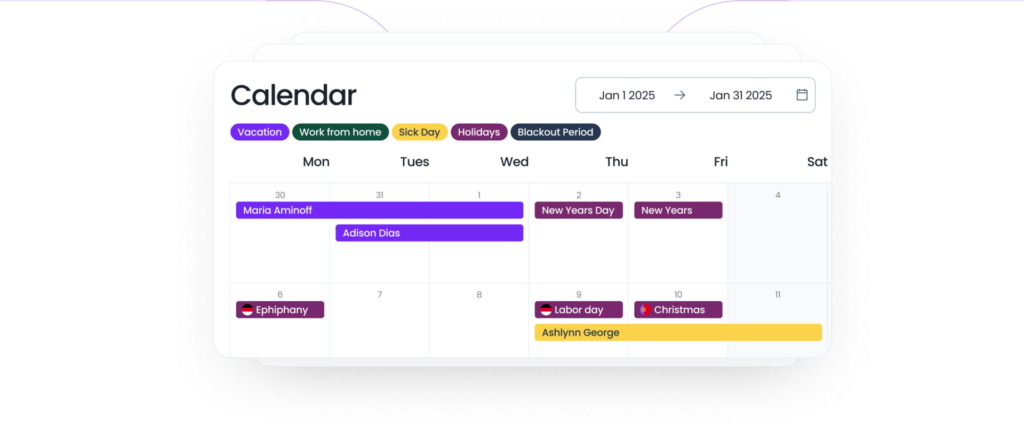
Vacation Tracker is purpose-built for teams that live in Slack or Microsoft Teams, offering a lightweight, in-chat solution to request, approve, and monitor paid time off. With over 2,500 global teams relying on its tools, it removes the need for spreadsheets and external dashboards by fully integrating leave workflows into your everyday communications.
Feature Deep Dive
- In-Chat Leave Requests
Employees can submit, modify, and cancel leave requests directly through slash commands in Slack or Teams. Managers approve or deny requests right in the chat window, reducing response delays and minimizing disruption. - Custom Leave Policies
You can define unlimited leave types—vacation, sick days, time off in lieu (TOIL), etc.—and configure policies with automated accruals, blackout periods, carryovers, and location-based settings. This makes it flexible enough for distributed teams, though it lacks the advanced sub-team configuration of Day Off. - Visibility & Reporting
Send automated daily or weekly leave summaries to chosen Slack channels to keep your team in sync. Integrate with Google, Outlook, and iCal to reflect time off on personal and shared calendars. Reporting is available but lacks the depth and real-time dashboard flexibility that Day Off offers.
Preisgestaltung
Free 7-Day Trial: No credit card required.
Basic Plan: ~$1/user/month—covers essentials.
Complete Plan: ~$3/user/month—adds analytics, multi-location support, and substitute handling.
AttendanceBot – Chat-Powered Time Tracking & PTO Combo
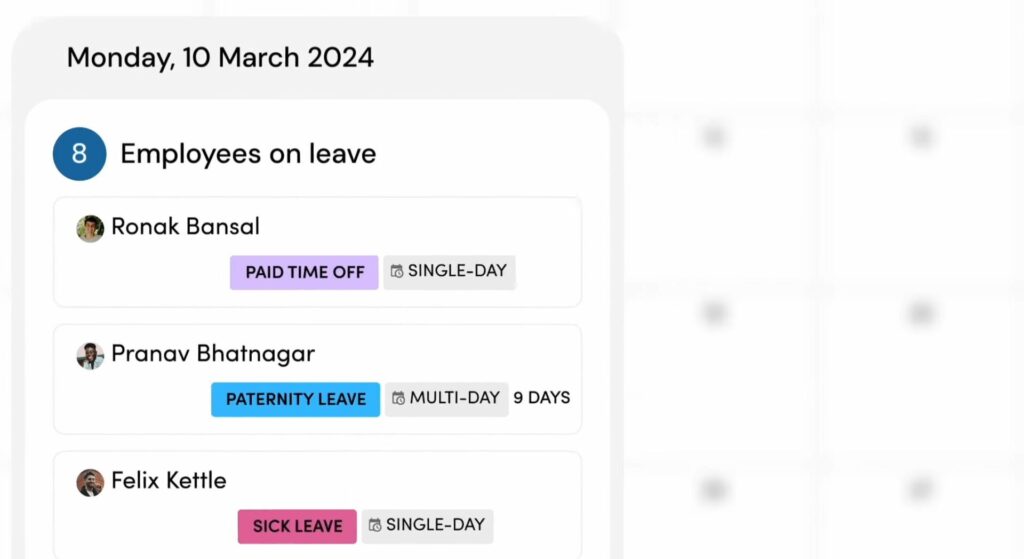
AttendanceBot combines leave tracking, time clock features, shift planning, and live availability updates—all managed within Slack or Microsoft Teams. It’s built for teams that want an all-in-one workforce management experience in their daily messaging app.
Feature Deep Dive
- Comprehensive Leave Support
AttendanceBot supports a wide range of leave types: vacation, sick days, work-from-home, and more. It allows for layered approval workflows and enforces leave quotas and blackout periods. It’s well-rounded but lacks the polished UX and deeper customization seen in Day Off. - In-Chat Time Tracking
Users can clock in, clock out, and log breaks using simple commands. Managers can configure rules for overtime, add project codes, and oversee time logs directly from chat. It offers versatility, especially for hybrid or in-office teams. - Project & Client Integration
Employees can tag time entries to specific clients or tasks. Data can be exported to Excel or connected with tools like Jira. While powerful, these project-specific tools may be excessive for teams only seeking leave management. - Shift & Roster Tools
Managers can plan shifts, view availability boards, and receive real-time updates on team status. This aids in coordination but can become cluttered for teams not needing time-tracking tools.
Preisgestaltung
Free 14-Day Trial
Standard Plan: Starts at $4/user/month
Clockify – Best for Project Time Tracking with Basic Attendance
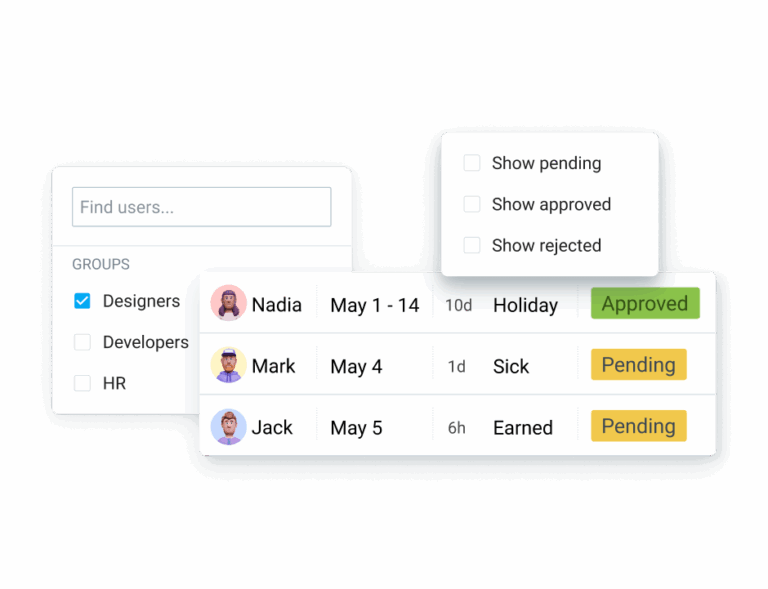
Originally a time-tracking tool for freelancers and agencies, Clockify has expanded to include attendance logs and basic PTO features. It’s particularly suited to project-focused teams who need timesheets and lightweight leave tracking.
Feature Deep Dive
- Time Tracking Features
Employees can track time using real-time timers, manual entries, or weekly timesheets. Great for productivity, though it doesn’t offer leave approval chains or calendar visibility like Day Off. - Attendance Logs
Clockify logs working hours and records basic time-off categories. While useful, it lacks advanced automation, multi-tier approvals, and custom policies available in Day Off. - Location Tools
Clockify supports GPS-based check-ins and a kiosk mode for shared workspaces. Useful for location-sensitive industries but not typically needed for remote or office teams. - Report Exports
Detailed reports can be exported for payroll or billing, helping with cost tracking. However, its reporting is more project-focused than HR-centric, making it less ideal for leave transparency. - Paid Upgrades
Premium plans start at $5–13/user/month, unlocking team features, invoicing, and calendar sync. Still, the free plan remains attractive for startups and freelancers.
Clockify is a good choice for teams that prioritize time-tracking over leave tracking. But for HR and PTO-heavy needs, Day Off remains a far superior, more focused option.
Connecteam – Best for Mobile, Field, and Deskless Teams
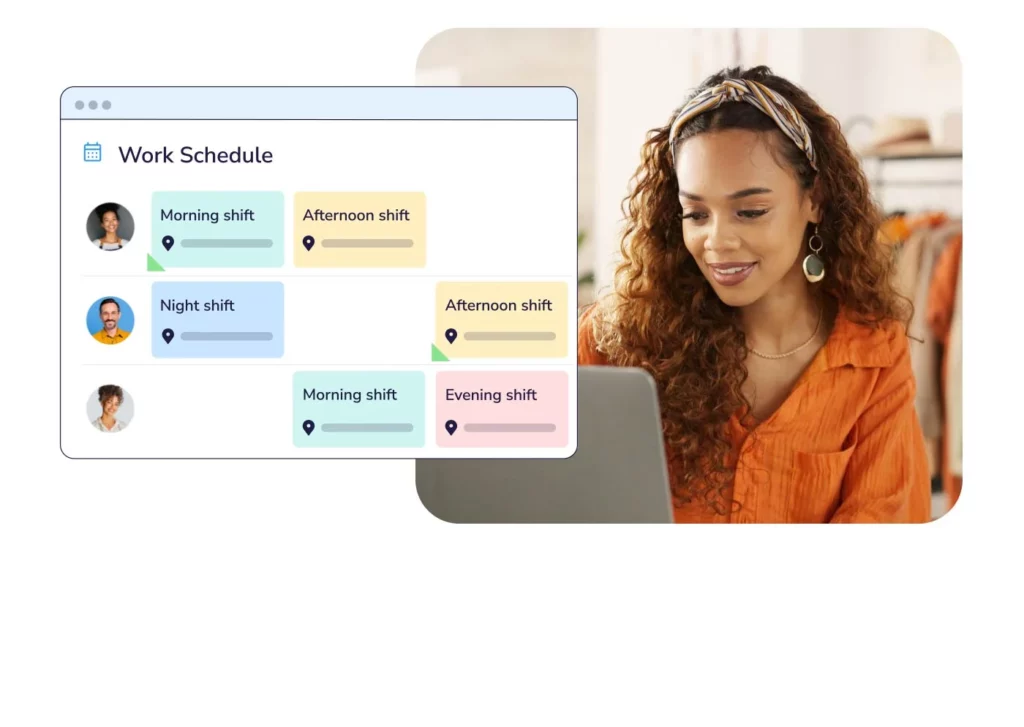
Connecteam is designed for non-desk and frontline workers in industries like logistics, construction, and healthcare. It combines GPS-based time tracking, shift scheduling, and PTO in a mobile-first platform.
Feature Deep Dive
- GPS Clock-In
Connecteam allows employees to clock in and out with geofencing validation. It ensures attendance accuracy in field operations but doesn’t cater as well to hybrid or remote teams compared to Day Off. - Shift Scheduling
Use drag-and-drop templates and auto-assignment tools to manage rotating shifts. Great for shift-heavy businesses, though it may be too complex for teams only looking for leave tools. - Mobile PTO Requests
Employees can request leave from their mobile app. While convenient, it lacks the deep policy configuration and dashboard clarity offered by Day Off. - Free Tier & Scalability
Free for up to 10 users, with modular pricing for advanced features. Great for growing businesses, though managing policies across sub-teams is less intuitive than in Day Off.
Connecteam is excellent for on-the-go teams needing mobile scheduling and location-aware attendance, but it’s not as refined for PTO-centric management as Day Off.
Hubstaff – Remote Tracking with GPS & Activity Monitoring
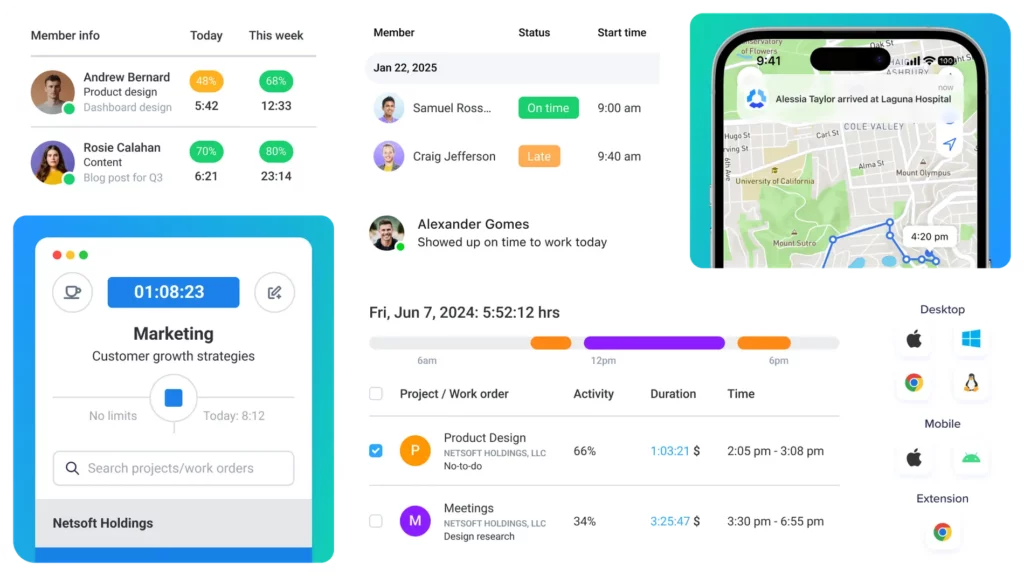
Hubstaff is built for remote teams that want insight into productivity and attendance. It mixes GPS location tracking, screenshot capture, time logs, and basic leave management into a single tool.
Feature Deep Dive
- Productivity Insights
Tracks activity through mouse/keyboard usage and takes optional screenshots. Provides accountability but may feel invasive compared to Day Off’s user-friendly, trust-based tools. - Remote GPS & Time Logging
Track employee location and hours in real time. Works well for remote or mobile teams but isn’t optimized for comprehensive PTO workflows. - PTO Integration
PTO tracking is available but basic. It integrates into timesheets but lacks robust reporting or configurable leave types. - Payroll & Tools Sync
Connects with platforms like QuickBooks and Asana for streamlined billing and operations.
Preisgestaltung
Starts at $5/user/month with add-ons for advanced monitoring.
Hubstaff is suited for teams focused on productivity and tracking. For PTO-first needs with advanced team visibility, Day Off remains a better fit.
When I Work – Best for Hourly Staff & Shift-Based Teams
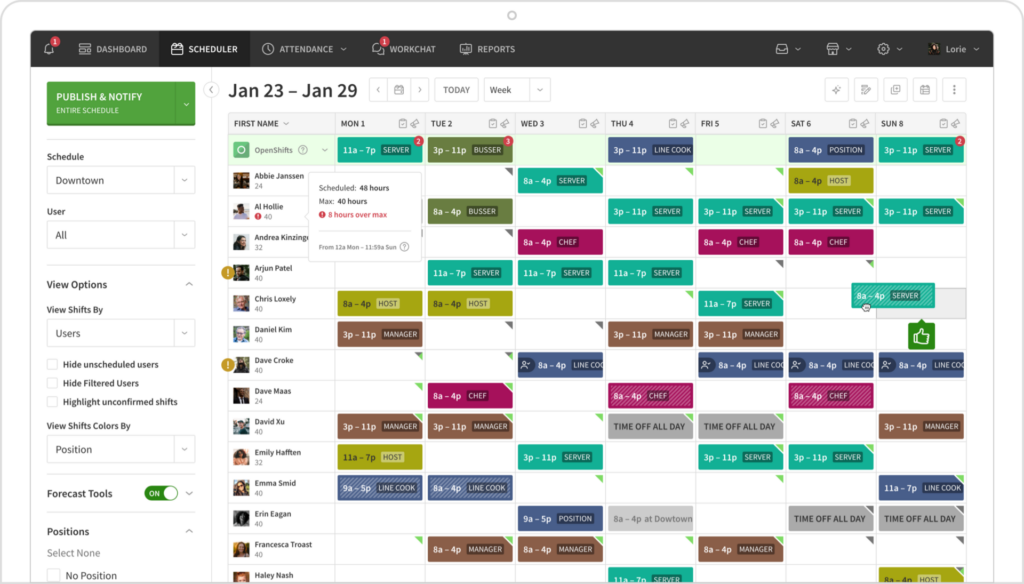
When I Work is built specifically for shift-based industries like retail, food service, hospitality, and healthcare. It combines employee scheduling, time tracking, and basic leave management in a user-friendly, mobile-accessible platform that helps frontline teams stay organized and connected.
Feature Deep Dive
- Clock-In/Out from Any Device
Employees can clock in and out via mobile, desktop, or shared terminals. It’s a straightforward system for tracking hours worked, though it doesn’t offer the refined interface or calendar synchronization that Day Off provides. - Flexible Schedule Management
Create shifts in minutes using templates, approve swap requests, and send real-time schedule alerts to team members. Ideal for fast-paced, rotating shifts—but it lacks the deeper approval workflows and team segmentation features of Day Off. - PTO Tracking Built Into Scheduling
Time-off requests are integrated into the schedule view, making it easy for managers to visualize availability. However, its leave management tools are relatively basic, with limited automation, no multi-location rules, and minimal accrual tracking. - Affordable, Tiered Pricing
Pricing starts at $3–$5+ per user/month, with higher tiers unlocking features like payroll and POS integrations. Cost-effective for hourly workforces, though less comprehensive than platforms focused primarily on leave and policy management.
When I Work is a practical solution for shift-heavy teams looking to streamline attendance and scheduling in one place. While it gets the job done for hourly environments, it falls short on the policy depth, automation, and multi-location support that makes Day Off the stronger all-around choice for PTO and workforce planning.
Frequently Asked Questions: Attendance Tracker Apps
What is an Attendance Tracker App?
An attendance tracker app is a digital tool designed to monitor employee working hours, time-off requests, absences, and overall availability. These apps replace traditional spreadsheets or manual logs with automated systems, making it easier to manage scheduling, PTO, and compliance in one platform.
Who Should Use an Attendance Tracker App?
These tools are valuable for companies of all sizes, from small startups to large enterprises. Whether you’re managing shift workers, remote teams, field employees, or cross-location staff, an attendance tracker helps reduce scheduling conflicts, streamline approvals, and provide visibility across your organization.
Are Attendance Tracker Apps Only for PTO?
No. While many apps like Day Off specialize in leave tracking, others, such as AttendanceBot and Connecteam, include features for time tracking, shift scheduling, GPS clock-ins, and productivity monitoring. Choosing the right app depends on your specific operational needs.
Can These Apps Integrate With Payroll or HR Systems?
Yes. Many attendance tracker apps offer integrations with payroll platforms like Gusto or QuickBooks, and tools like Google Calendar, Slack, Outlook, and Microsoft Teams. Day Off, for example, syncs with calendars and communication tools to reduce duplicate entries and manual errors.
How Do Attendance Tracker Apps Handle Security?
Most reputable apps follow industry-standard security protocols, including SOC 2 Type II compliance, TLS encryption, and data backups. Day Off, in particular, emphasizes enterprise-grade security, while others like Hubstaff and Vacation Tracker also adhere to strong compliance practices.
Are There Free Attendance Tracker Apps?
Yes. Tools like Day Off, Clockify, and Connecteam offer free plans with basic functionality, ideal for smaller teams. Paid versions unlock advanced features like multi-step approvals, integrations, analytics, and multi-location support.
How Hard Is It to Set Up an Attendance Tracker App?
Most modern platforms are built for quick onboarding. Day Off, for instance, is often praised for how easy it is to implement without IT assistance. Other tools like Vacation Tracker and AttendanceBot integrate directly with Slack or Teams, making setup seamless for tech-savvy teams.
What’s the Best Attendance Tracker App Overall?
After reviewing several top tools, Day Off stands out as the most balanced, user-friendly, and feature-rich option, offering deep customization, powerful automation, and transparent pricing. It’s the best all-around choice for managing attendance, PTO, and scheduling in one unified platform.
Conclusion: Choosing the Right Attendance Tracker App
Choosing the right attendance tracker apps is essential for managing PTO, employee schedules, and overall team visibility efficiently. With options ranging from chat-based tools to comprehensive platforms, there’s a solution for every business need. However, Day Off consistently stands out thanks to its clean interface, customizable features, and seamless integration into daily workflows, making it the top choice for modern, growing teams.


