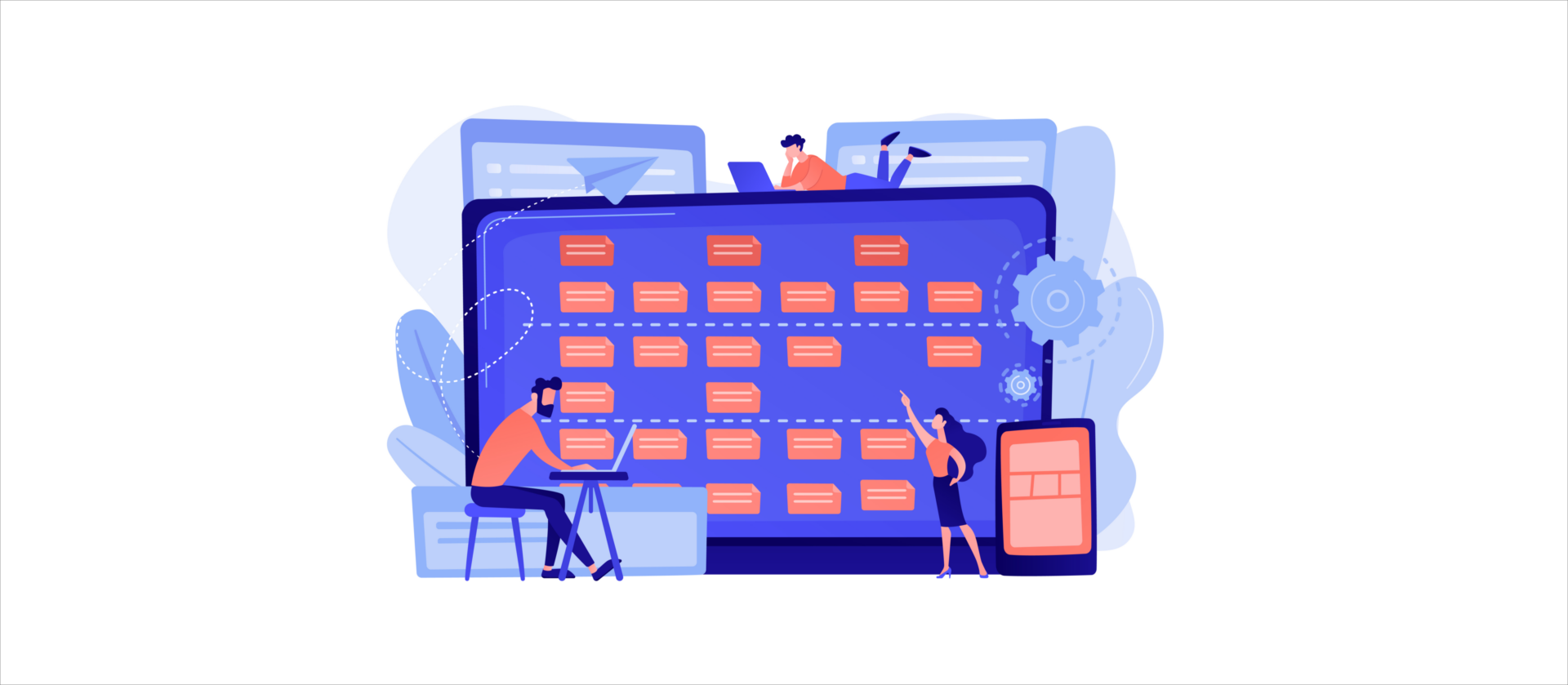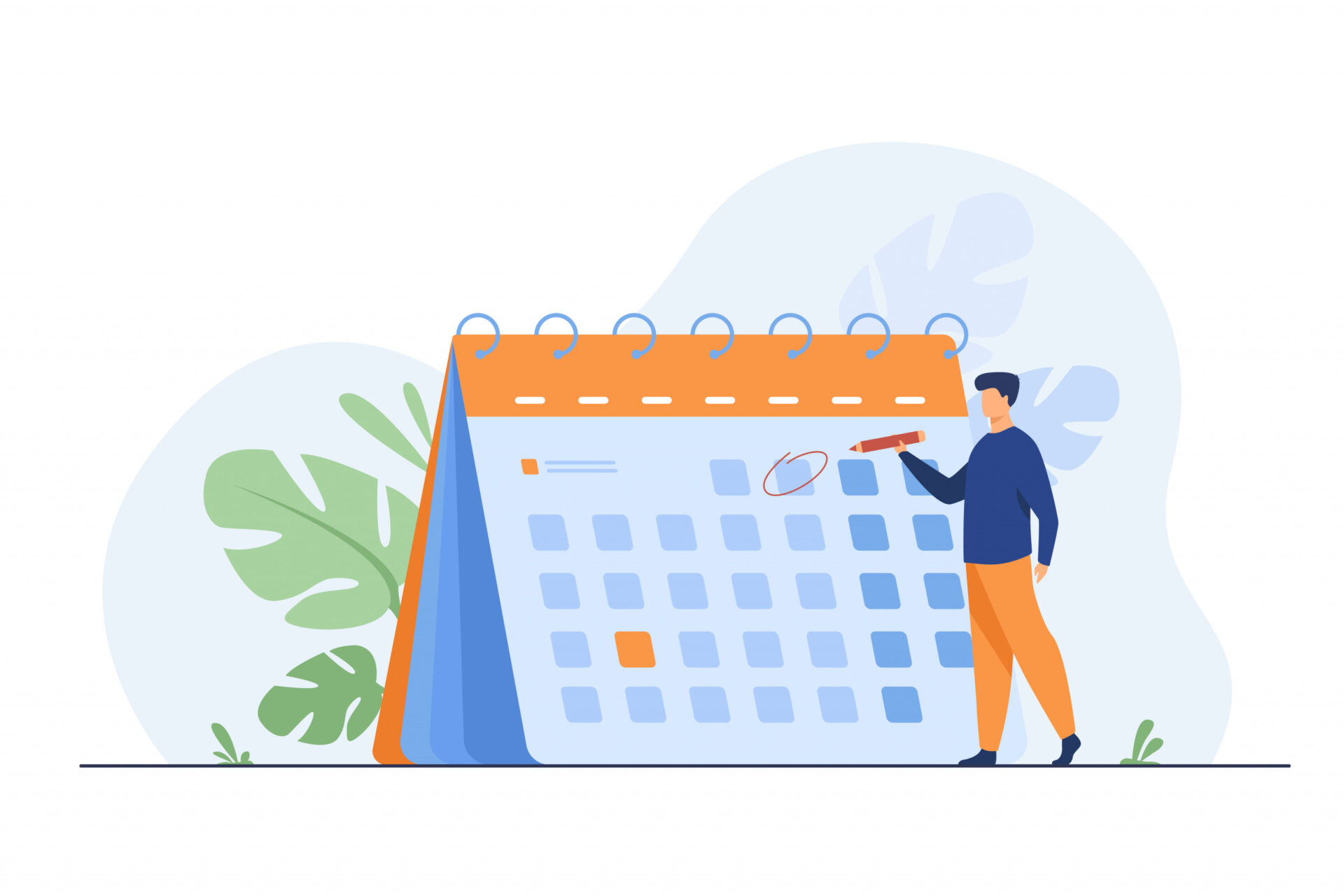It has been seen that a lot of companies across the world are now using PTO tracking software to manage the leaves of their employees. Do you know what the major reasons behind this are? Well, as per the experts, sick leaves abuse can be a measure reason behind this. However, this can bring huge negative effects to the company and can also affect all the employees’ performance.
It is a fact that different from annual leave, sick leave can’t be planned in advance. In some cases, the percentage of employees having vacation days can remain the same, but employees with paid leave can jump. When compared to the number, you will find that the prevalence of sick leave can lower productivity. So, most companies are now looking for different ways to deal with such issues in the most cost-efficient ways. For this, some are using the best Time off app like Day off.
Well, paid sick leaves are a crucial benefit for the employees, including the service workers, part-timers, and more. If the employees don’t get the required sick leave, that can lead to different health issues. Besides, this can also lower productivity as well as morale. Even though companies are trying different ways to improve their performance, for some companies, sick leave abuse has emerged as a major issue. If not managed properly, the companies can suffer from huge losses.
This is a really bad news
It can be said that sick leave abuse has become an important subject for every company’s HR management. In fact, it a crucial part of all the companies as it demonstrates that the management of the company is compliant about the sick leave abuse policies as well harm. Different studies conducted by various organizations have proved that sick leave abuse can make a company to face around USD 500 and USD 1,000 loss per employee per year. So, the companies should take necessary steps, including using the employee leave tracker app to manage the sick leaves abuse.
What do you mean by sick leave abuse?
Speaking about sick leave abuse refers to the employees or staff who violate the company’s attendance policy. In some cases, exploitation of the company’s sick leave policy can range from the employees are not calling or no available for their respective shifts. Besides, it can also include exhausting the available paid sick leave and then requesting more leaves.
All the employees have a right to render service during their working hours. They are allowed to take leave when they are ill. However, it has been seen that sometimes employees lie about it and claim to be ill to take the leave. Well, this is a breach of contract, and management can take necessary disciplinary action as per the rule. If required, management can also investigate the matter.
However, this is not a permanent solution, and the HR managers should come up with a solution, like using a Leave tracker and more to manage the abuse.
The pattern of sick leave abuse
The pattern of sick leave abuse generally refers to employees who have violated the attendance policy of the company on multiple occasions over a period of time. To discipline the employees with the issues related to attendance, some legal experts have said that the best way to deal with this is to have a well-formulated leave policy that clearly speaks about the company’s standards a well as employees’ requirements.
On the other hand, the companies should use a well-developed and professional PTO tracker to keep an eye on the employee’s leave pattern. Besides, it is also important to make sure that repeated sick leave can lead to termination. Some of the examples of violation of attendance policy may include:
- A number of absences, times coming in late, and early departure counts, all of that exceed the required attendance policy allotment.
- Failing to obtain a permit from the management for coming in late and leaving early.
- Failing to submit an advance notice of the employee absence.
- Inappropriate way of reporting an absence properly.
- Unbale to submit a medical certification when asked by the HR management.
It is important to understand why employees are exploiting the company’s leave policy is crucial. Just like the employers study the turnover, the companies should keep an eye on the trends of sick leave abuse.
Is the leave usage higher under a certain manager or in one department? If the workplace policies or practices are affecting the employees’ absences rate? Do family matters lead to the employee’s time-off? What can be the issues with this? Well, let’s discuss this?
Some major causes of employees’ absenteeism in the workplace
It is a fact that there is not just one reason behind this. If you study carefully, you will find a lot of reasons. Some of the major reasons are:
- Burnout, stress, and depression
Different mental health issues, like anxiety, depression, stress, and more, can make the employees to take leave. Relationship issues, financial issues, and heavy work pressure are some major reasons for depression, stress, and burnout. When this happens, the employee may take more leaves than the allotted paid leave limit.
- Bullying and harassment
While many states and cities takin necessary steps to prevent such issues, still many employees are dealing with such issues. Some laws require companies with more than 15 employees to conduct a one-hour anti-harassment training session. When the employees are harassed and bullied by their employers or co-workers, they are likely to take a sick day leave.
- Childcare and family obligations
Sometimes, some employers may want to take an unplanned leave from work to look after their elder family member or a dependent family member. Well, sometimes, an employee can tell a lie and ask for a sick leave stating this reason. So, it would help if you were very careful about this.
- Lack of engagement in the workplace
Disengaged staff is those who are not 100 percent committed to their job, company, or colleagues. Such employees are more likely to miss work because they aren’t motivated to go in.
So, the reason can be more, but you should try your best to control the unwanted absenteeism and sick leave abuse. For that, you can always use a Free time off tracker and deploy necessary rules. Now, let’s discuss how to manage the sick leaves abuse.
Discouraging the staff from doing sick leave abuse at the company’s policy level
Within your employee handbook, ensure that the HR management has deployed a robust sick leave policy. You need to be very specific about how to handle sick leave also what you need from employees. Besides, it is important to regularly remind the employees about the policy in different ways. For this, you can use a Time off app like Day Off. Besides, you need to prove that the HR department is strictly monitoring sickness absenteeism and discouraging misuse of sick leave.
Create a sick leave policy based on the company’s requirements
It is important to discipline all the employees with absenteeism problems. Many HR experts have stated that the best way to make it possible that by rolling out a lucid sick leave policy, considering the employee requirements and standards of the company. The policy should mention that if anyone misuses or doesn’t follow the policy can face termination.
For example, if the employees want to take sick leave on Monday or Friday or on a working day after or before a public holiday, then you can ask the employees to submit a valid medical certificate. However, the leave policy should be a little flexible.
Monitor the sick leave carefully
Ask your employees to properly fill up the sick leave form or application when they are taking a leave. In the future, this will help you to understand whether the employee is following a sick leave pattern. Well, you can now automate the entire process by using a professional Employee time off tracker. The software can record the leaves and create a detailed report on them. It can also help you in getting enough evidence to carry out an investigation on the employee.
Sometimes communication can be a great solution
The HR Managers should be proactive when one employee is off sick to deal with abuse situations. It is the duty of the manager to have regular contact with the employee while that particular employee is off sick. This will prove that the company is very attentive when it comes to observing the sickness absence.
On the other hand, when an employee has been absent, it is important to talk to that employee when he/she back to work. For the employees having genuine reasons to take the leave, this will be an ideal way to check in on how they are doing, and you can show your support for them. If the employee comes to work after a longer period of absence, then you can conduct a return-to-work interview to make sure that the employee is good. Sometimes, instead of using a strict policy, it will be better for you to understand the reasons behind taking sick leaves frequently.
Instead of punishment, focus on problem-solving
In some cases, there can be some underlying reasons for employees’ frequent absences. For instance:
- Does the employee have a workload? Are they heavily micromanaged?
- Perhaps the role is unclear, so the employees are not feeling motivated.
- Is workplace harassment or bullying a potential issue?
So, try to understand that and make sure the employees are not suffering from any stress-related issues.
Insist on a medical certificate
Another thing that you can do to control sick leave abuse is to ask for a valid medical certificate from the employee if he/she is absent for more days. Besides, make sure that all the employees know about the aforesaid policy. The medical certificate needs to be obtained from only the registered doctors.
You should only accept medical certificates that clearly say that the employee has the said health issues and he/she has been examined by a professional health expert. In case the employees fail to submit a valid medical certificate when asked, you should consider this as a disciplinary issue. Based on that, you can take the necessary steps.
Use a leave management software
You can also use a Free vacation tracker to understand the leave patterns of your employees. The application will record the data and show you the pattern of taking the leave of a particular employee. This will help you in understanding whether the employee is right about the leave or not. Besides, using the software, the employees can apply for sick leave in advance and can check the remaining sick leave balance. Based on the requirements, you can accept or reject the leave request.
Measure the absences and investigate MCs
If you think the employee who frequently remains absent is abusing leave, then you should approach the situation carefully as well as rationally. Before doing any investigation, you need to keep the fact ready. Besides, you need to record the absence regularly, and for that, you can use the Vacation tracker. Recording the absence is crucial for compliance and will help you in understanding where the misuse of sick leave can be made.
Some employees can submit a fake medical certificate to take a leave. You need to be very careful about that. How to deal with the fake medical certificate issue? You can contact the doctor who has issued the MC to verify whether it is a genuine certificate or not.
Bonus can motivate the employees
The end of the year is the time when most businesses plan their costs. Well, if you forgot to do this for the current year, then you may need to keep that in mind for the next year. It has been proved that a good bonus program for full attendance can keep the employees motivated and they may not want to take more leave. Besides, it is better to show appreciation to those employees who are performing well.
So, follow these tips and always use a good Day off app to control the sick leaves abuse in your organization.