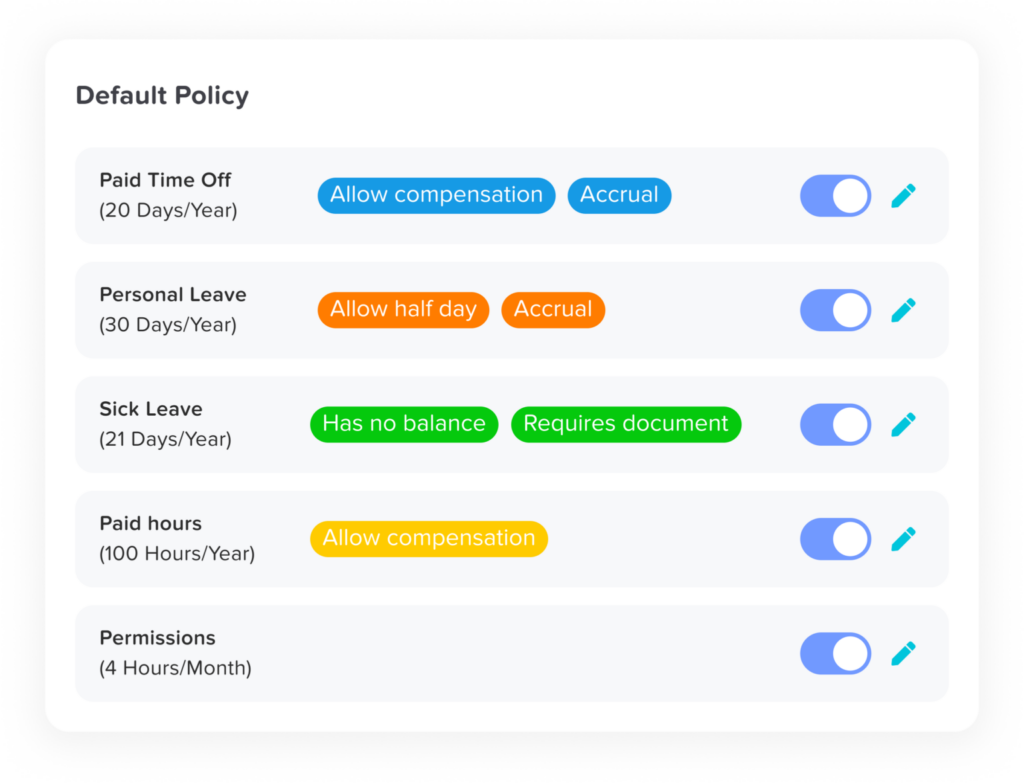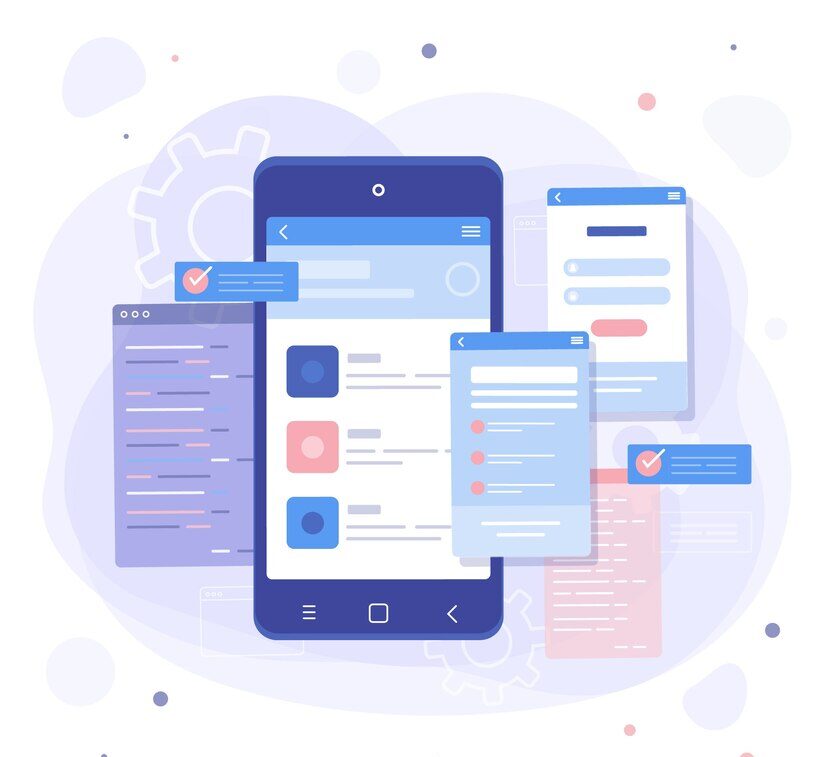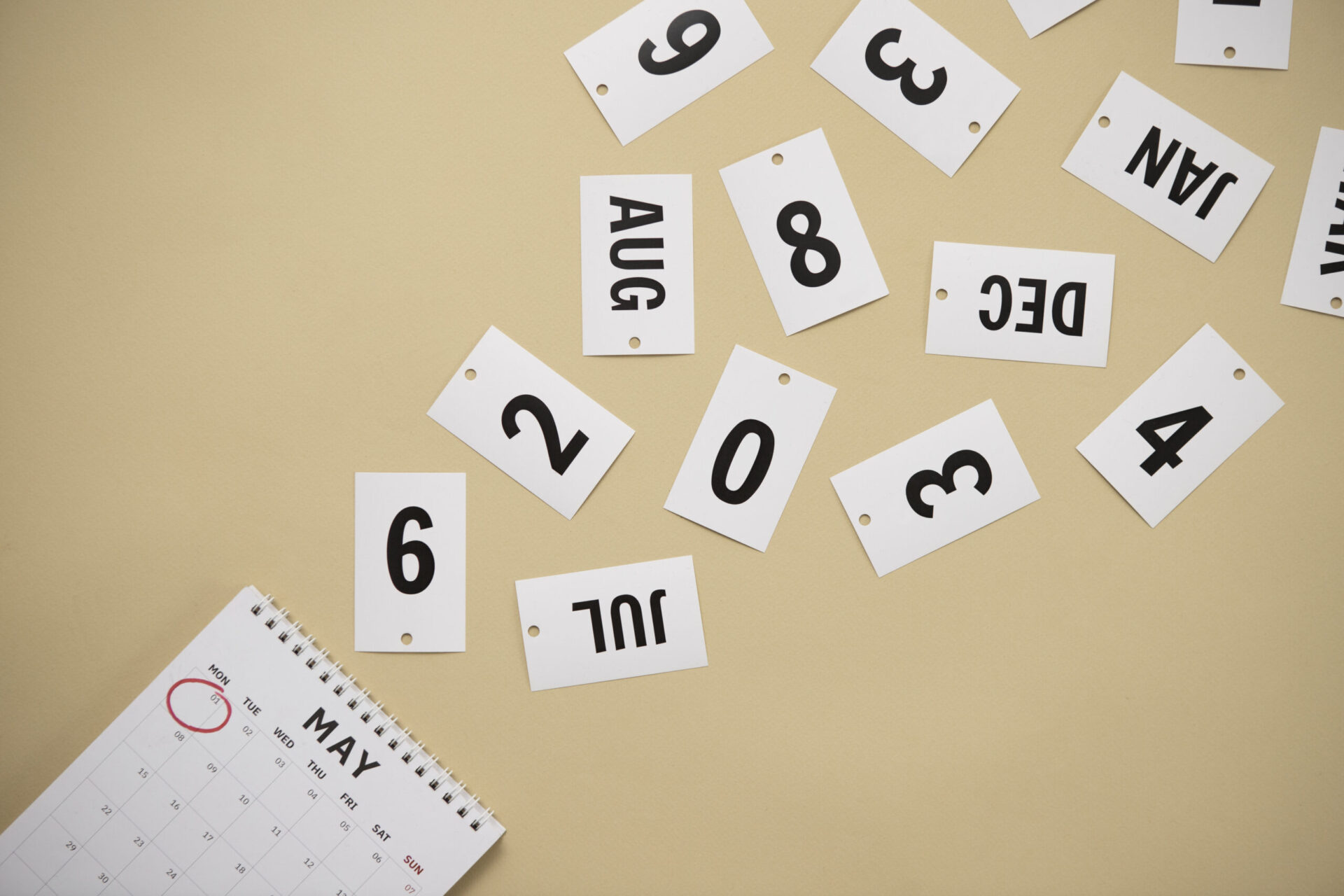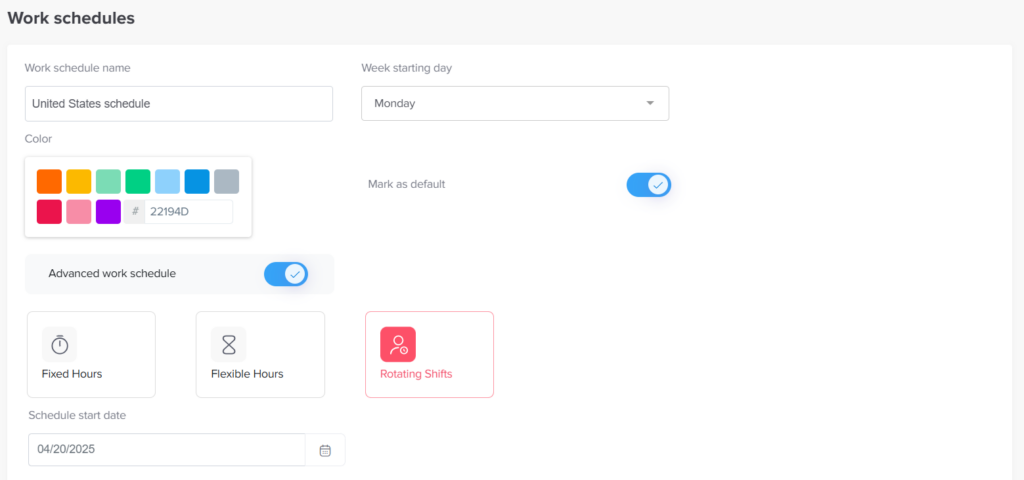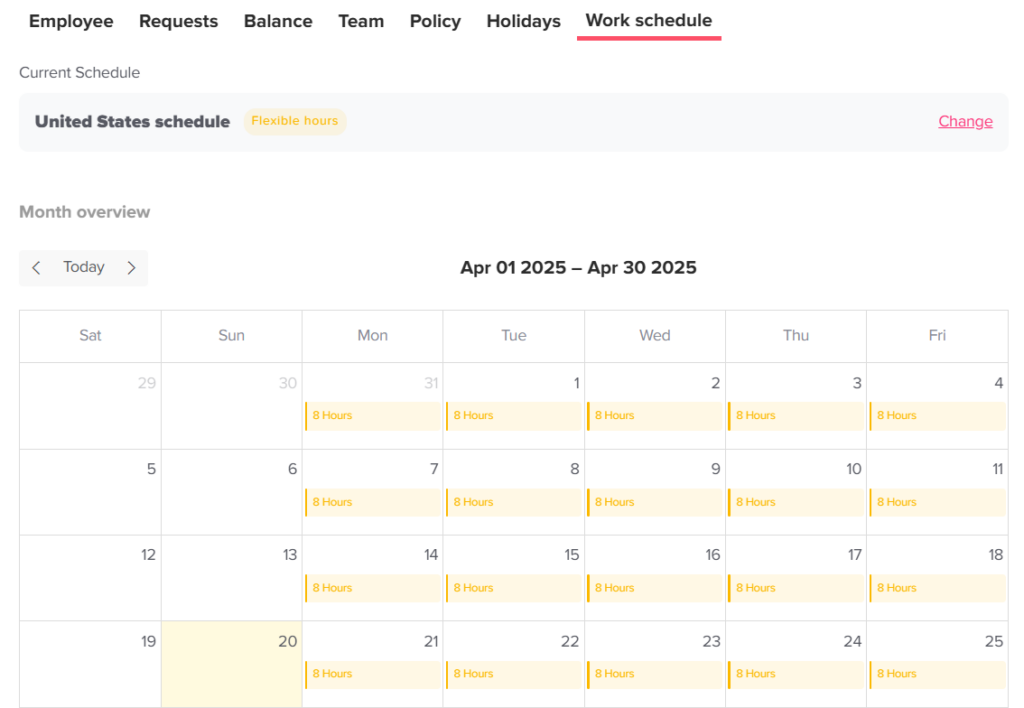Table of Contents
ToggleWhat Is Military Time?
Military time, often called the 24-hour clock, is a method of timekeeping where the day runs continuously from midnight (00:00) to 23:59, without resetting at noon.
Unlike standard AM/PM time, military time avoids the confusion of repeating numbers. There’s no ambiguity — 0700 always means early morning, and 1900 always means evening.
Why is this important?
In critical environments like military operations, aviation, hospitals, and emergency services, seconds can save lives. One wrong assumption about whether 6:00 is AM or PM could lead to a missed mission, a botched medical procedure, or miscommunication in crisis response.
Origins:
Military clock has roots reaching back to the Egyptian era when time was measured in two 12-hour blocks based on sun movement. It evolved to meet the modern needs of precision, standardization, and global coordination — particularly during World War I and II.
Military Time Conversion Table
| Military Time | Standard Time |
|---|---|
| 0000 | 12:00 AM (Midnight) |
| 0100 | 1:00 AM |
| 0200 | 2:00 AM |
| 1200 | 12:00 PM (Noon) |
| 1500 | 3:00 PM |
| 1800 | 6:00 PM |
| 2100 | 9:00 PM |
| 2300 | 11:00 PM |
Notice:
Military time always reads as a four-digit number.
First two digits represent the hour, last two digits represent the minutes.
Midnight is 0000, and not 2400 — though in rare military contexts, 2400 can be used to denote the end of the day precisely.
Pro Tip:
Pronounce military times using “hundred” for full hours:
0600 → “Zero six hundred hours”
1500 → “Fifteen hundred hours”
How Military Time Shapes Decision-Making
Most people assume that military time is just a way to avoid confusion — a cleaner, simpler system for telling time. But the truth is far more powerful: military time isn’t just about clarity. It’s about shaping the mind for sharper decision-making and unwavering discipline.
Military Psychological Studies (WWII Era):
During World War II, military researchers conducted in-depth studies to understand how the use of 24-hour time impacted soldiers’ cognitive performance. The findings were striking:
Soldiers who used military time made 23% fewer time-based errors compared to those using the 12-hour civilian clock.
Their brains formed a more linear, continuous map of the day, allowing them to maintain better focus, especially under high-pressure situations.
Decision-making improved markedly, because tasks associated with specific times became absolute — not open to subjective interpretation or mental drift.
Instead of thinking, “Is that 7 AM or 7 PM?” or hesitating about deadlines, soldiers developed a concrete sense of time, sharpening their ability to act swiftly and decisively.
The Cognitive Power Behind the Clock:
Military time removes ambiguity, but more importantly, it trains the brain to think in straight lines. Time becomes a structure, a backbone around which discipline and responsibility are naturally built. There’s no need for mental translation or second-guessing — everything operates in one clear, unified system.
Over time, this seemingly small adjustment in how one reads and thinks about time rewires mental habits, making individuals more precise, more accountable, and better prepared to handle complexity without being overwhelmed.
Why It Matters Beyond the Battlefield:
Imagine professions where even the slightest misjudgment can mean the difference between life and death: pilots navigating crowded skies, surgeons operating under extreme time constraints, firefighters coordinating rescue missions. In all these roles, the mental rigor reinforced by military time becomes an invisible but critical tool.
In short, military time is not just a format. It’s a cognitive technology — a hidden discipline-builder that quietly strengthens the mind’s ability to manage stress, avoid mistakes, and execute critical decisions flawlessly.
Military Time vs. Other 24-Hour Systems
Although military time is based on the 24-hour clock used in many parts of the world, it’s still unique.
| Feature | Military Time | Civilian 24-Hour Time |
|---|---|---|
| Punctuation | No colon (e.g., 1300) | Colon used (e.g., 13:00) |
| Spoken Form | Always spoken formally (“thirteen hundred hours”) | Usually just “thirteen” or “one PM” |
| Usage | Written and verbal | Primarily written |
| Formality | Highly formal | Casual to semi-formal |
Real-World Example:
A civilian hospital might write “13:00” on a schedule but still say “one o’clock.”
In military or tactical situations, it’s always “thirteen hundred hours” verbally and “1300” in text — no confusion.
This strict formality ensures instant clarity, even in chaotic or multilingual environments.
Why Military Time Could Be Better for Modern Life
As the world becomes faster, more connected, and increasingly digital, the old 12-hour clock system starts to show its cracks. Military time — often seen as a niche or specialized format — may actually be a better fit for the future of global society. Here’s why:
Today’s businesses span continents. Teams jump between New York, London, Singapore, and Sydney — often within the same workday. But coordinating across time zones can be a nightmare when AM/PM confusions creep in.
Switching to military time brings instant clarity: “0900” is 9 AM, “1400” is 2 PM, no questions asked. When every participant, app, and calendar uses a 24-hour clock, global collaboration becomes faster, cleaner, and more precise.
2. Wearable Technology and UX Design
Smart devices — from Apple Watches to fitness rings to mixed reality headsets — rely on streamlined user interfaces where every pixel counts.
Military time is more compact: no “AM” or “PM” labels cluttering the screen, no extra mental steps for the user. Just four digits, universally understood. For tech that’s worn, touched, or even implanted, the 24-hour clock isn’t just neater — it’s smarter.
3. Artificial Intelligence and Automation
AI systems thrive on precision. Whether it’s scheduling meetings, managing supply chains, or interpreting global events, machine learning models depend on clear, standardized inputs.
Military time eliminates one entire axis of potential error: machines don’t have to guess or translate “AM” versus “PM.” They simply process a continuous scale from 0000 to 2359. The result? Fewer mistakes, faster computations, and smarter automation.
The Future is 24-Hour
From global business to tiny wearable screens to the algorithms quietly running our lives, military time offers a leaner, sharper, and more error-proof system. As technology advances and the pace of life accelerates, switching to the 24-hour clock isn’t just a matter of convenience — it might become a necessity.
How To Train Yourself to Think in Military Time
Learning military time can seem tough at first, but with the right strategy, it quickly becomes second nature. Here’s how to make the transition smooth and easy:
Step-by-Step Exercise:
- Switch All Your Devices:
Change your phone, laptop, smartwatch, and any other digital clocks to the 24-hour format. Immersion is key — the more you see it, the faster you’ll adapt. - Set Alarms and Timers Using Military Time:
Instead of setting your wake-up alarm for 6:00 AM, set it for 0600.
Need a reminder for dinner? Set it for 1830.
Make military time a part of your daily rhythm. - Practice Saying the Time Aloud:
Whenever you glance at the clock, say the time out loud in military format.
For example, if you check the clock at 5:30 PM, say: “Seventeen thirty hours.”
Speaking it helps build muscle memory faster than just thinking it.
Anchor Key Hours:
These key points act as mental landmarks, making the 24-hour clock feel intuitive:
1200 = Noon (easy to remember)
1500 = 3 PM
1800 = 6 PM
2100 = 9 PM
Knowing these anchors helps you “feel” where you are in the military day without constantly calculating.
Quiz Yourself Daily:
Set random alarms or reminders asking questions like:
“What time is 1830?” or “What is 2200?”
Answer quickly and instinctively — aim to respond without mentally “converting” back to AM/PM.
Timeline for Mastery:
3 Days: You’ll start to recognize military times at a glance.
7 Days: You’ll begin to think in military time naturally.
14 Days: You’ll speak it fluently, with no need for translation.
Common Mistakes When Using Military Time
Even those familiar with military time sometimes slip up. Awareness of these common errors can help you master the 24-hour clock more confidently:
Mistake 1: Adding AM or PM
Example: Saying “1500 PM” is incorrect.
Why: Military time already distinguishes between morning and evening — no AM or PM needed. “1500” is 3 PM, by definition.
Mistake 2: Using a Colon
Example: Typing “15:00” instead of “1500” in strict military communications.
Why: While civilian 24-hour clocks often use colons, formal military writing drops them — keeping the format clean and efficient.
Mistake 3: Midnight Confusion
Key Details:
Midnight (start of a new day): 0000 hours
Midnight (end of the day): 2400 hours
Quick Tip: Think of 0000 as the official beginning of a day, and 2400 as the formal end of one — depending on operational context.
Military Time in Global Cultures: Rare Insights
Military time isn’t just a Western military invention — it’s a practical standard embraced across many cultures, each integrating it in unique ways to match their needs and traditions.
Japan: A Balance of Formality and Politeness
In Japan, all public transportation — including trains, buses, and flights — runs strictly on the 24-hour clock.
Timetables, government notices, and hospital schedules default to military time for clarity and punctuality, essential in a society that highly values precision.
However, in everyday conversation, most Japanese people casually revert to the 12-hour clock when speaking with friends or family.
Interesting fact: Switching between 24-hour and 12-hour formats based on formality is seen as a mark of social sensitivity and cultural fluency.
Russia: A Legacy of Precision Since the Tsars
The Russian railway system has used a 24-hour clock format since the mid-19th century, under the Tsarist regime.
Unlike in many countries where 24-hour time became widespread through military influence, Russia adopted it for civilian infrastructure first — particularly for long-distance train travel across multiple time zones.
Today, official documents, medical records, government announcements, and even television schedules routinely use military time.
Sweden: Saving Lives Through Simplicity
In the 1990s, Swedish healthcare researchers discovered that hospitals using the 12-hour clock experienced significantly more medication errors.
As a response, Sweden mandated the 24-hour time format for all hospital systems, charts, and communications.
Result: A 22% reduction in dosage mistakes and treatment delays.
In Sweden today, military time isn’t just about organization — it’s about protecting patient safety.
Germany: Efficiency Woven Into Daily Life
Germany has used the 24-hour clock both formally and informally for decades.
Train schedules, television programming, event notices, and even everyday conversations often default to military time.
In casual speech, Germans might say “dreizehn Uhr” (“thirteen o’clock”) instead of “one PM” — emphasizing clarity, efficiency, and predictability, traits deeply valued in German culture.
France: A Formal and Everyday Standard
France officially uses the 24-hour clock for almost all written communication — from government documents to train timetables and cinema listings.
In conversation, the 12-hour format is still common, but for anything involving appointments or tickets, military time is expected and understood.
Schools also teach students to be comfortable with both systems from a young age, ensuring bilingual time literacy.
Brazil: A Quiet Shift Toward 24-Hour Time
While traditional Brazilian culture leans heavily on the 12-hour format in speech, certain industries — especially healthcare, aviation, and the military — exclusively use military time.
Recently, with the globalization of business and technology, corporate offices and tech companies in Brazil are increasingly adopting the 24-hour clock to sync more easily with international partners.
South Korea: A Hybrid Approach
South Korea officially uses the 12-hour clock in daily conversation, but the 24-hour format appears in transportation, military service, hospitals, and banking.
Military time is commonly used among younger generations texting about logistics, such as scheduling study groups or events — reflecting the country’s strong technology-first culture.
Summary Table: How Countries Use Military Time
| Country | Official Usage | Casual Usage | Notes |
|---|---|---|---|
| Japan | Transportation, Government | 12-hour in speech | Switching shows politeness |
| Russia | Railways, Government, Medical | 24-hour common | Pre-dates Western military use |
| Sweden | Medical Systems | Mixed speech | 22% fewer errors in hospitals |
| Germany | Transportation, TV, Events | 24-hour common | Spoken 24-hour often used |
| France | Tickets, Formal Writing | 12-hour in casual talk | Taught in schools |
| Brazil | Healthcare, Aviation, Tech | 12-hour in talk | 24-hour rising in business |
| South Korea | Transportation, Military | 12-hour speech | Younger people use 24-hour texting |
Conclusion: Military Time as a Global Connector
The 24-hour clock has transcended its military roots to become a universal tool for precision, efficiency, and safety worldwide.
Whether it’s catching a Shinkansen in Tokyo, boarding a train across Siberia, or ensuring the right medication is delivered in a Stockholm hospital, the 24-hour clock quietly powers critical daily life across continents.
Learning and using military time isn’t just practical — it’s a way to become a true global citizen, able to navigate different systems smoothly, respectfully, and confidently.